How to Convert Photoshop PSD Files into HTML pages ?
WRITTEN BY

Parag Raval
Team Leader
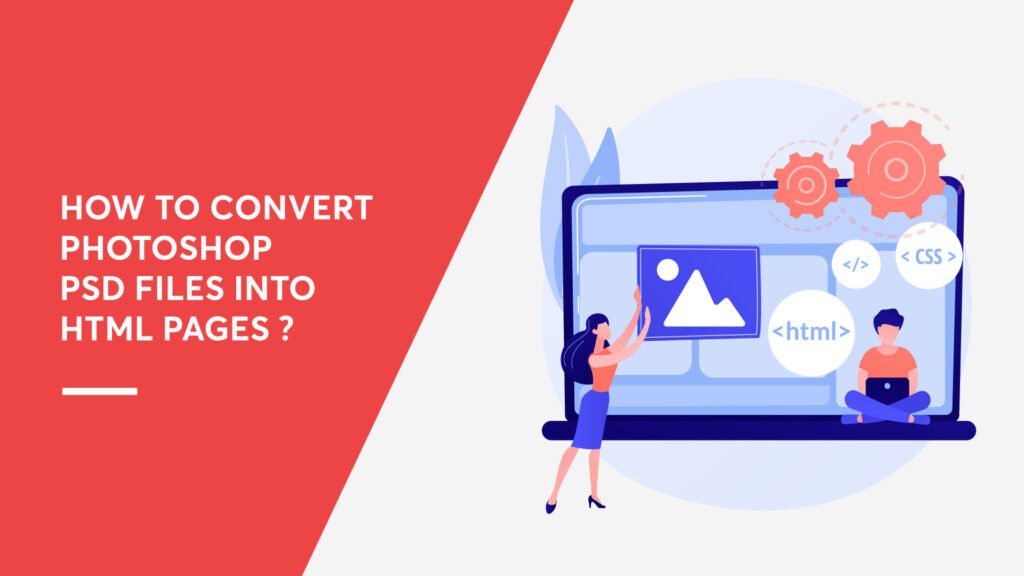
PSD is the file format for the software named Adobe Photoshop. PSD stands for Photoshop document and the file extension is known as “.psd”. A PSD file’s maximum height and width is of 30,000 pixels with the limit of 3 Gigabytes. Photoshop file can also be with the extension of .PSB. i.e Photoshop Big which exceeds the height width and length of .PSD. Normally pictures that are taken or edited for the website purpose are worked on Photoshop which are not easy to upload on sites directly. They need the conversion to various extensions of files like HTML, CSS, and Joomla to upload it on the websites.
Zero Designs is considered to be one of the best companies for transforming files from one extension to another in appropriate way with accuracy. For transforming, our web developer will receive the file of Adobe Photoshop Document from web designer and then the web page is created. This PSD file contains multiple Layer Comps, the developer assesses each and every detail, segregate it to Header, Footer, and Content and then translate it into the complete website code.
For web designers and developers, the ability to translate stunning Photoshop designs into dynamic HTML pages is a skill that sets apart the extraordinary from the ordinary. With the right techniques and tools at your disposal, transforming PSD files into HTML pages becomes a straightforward and rewarding process.
-
Prepare Your PSD File: Before diving into the conversion process, ensure your PSD file is well-organized and structured. Group similar elements, label layers appropriately, and optimize images for web to streamline the conversion process.
-
Slice Your PSD File: Break down your PSD design into individual components or “slices” using Photoshop’s slicing tool. Identify key elements such as headers, navigation bars, content sections, and footer areas to facilitate easier coding later on.
-
Export Slices as Images: Export each slice as a separate image file in the desired format (JPEG, PNG, etc.). This step is crucial for preserving the visual integrity of your design during the conversion process.
-
Set Up Your Development Environment: Create a new HTML file and set up the basic structure using HTML5 markup. Link external CSS and JavaScript files to enhance styling and interactivity.
-
Code the Layout: Begin coding the layout of your HTML page by placing div elements for each section of your design. Use CSS to style these elements according to the visual specifications outlined in your PSD file.
-
Implement Responsiveness: In today’s mobile-centric world, responsiveness is non-negotiable. Utilize CSS media queries to ensure your HTML layout adjusts seamlessly across different screen sizes and devices.
-
Add Interactivity with JavaScript: Enhance user experience by incorporating interactive elements using JavaScript. Implement features such as sliders, dropdown menus, and modal pop-ups to engage visitors and improve usability.
-
Optimize for Performance: Compress images, minify CSS and JavaScript files, and leverage caching techniques to optimize the performance of your HTML page. Ensure fast load times and smooth user navigation for an enhanced browsing experience.
-
Test Across Multiple Browsers and Devices: Validate your HTML page across various web browsers (Chrome, Firefox, Safari, etc.) and devices (desktops, smartphones, tablets) to identify and address any compatibility issues.
-
Refine and Iterate: Continuous improvement is key to excellence. Solicit feedback from colleagues and clients, conduct usability testing, and refine your HTML code based on insights gathered to achieve perfection.
By following these steps diligently and embracing creativity and innovation, you can transform static designs into dynamic, visually captivating web experiences that leave a lasting impression on users. The coding nowadays is done in such a way that the website is not clearly opened on the basic browser but on any browser whether it is on desktop or on cell phone or on tablet or on anything. PSD files can not only be translated into HTML but can also be translated into XHTML, CSS or any other extension that suits your website. For more information on the translation of file extensions and the pricing, get in touch with Zero Designs at https://www.zerodesigns.in/web-designs




![Headshot of the client associated with the [Lancer agrico] project by Zero Designs](https://www.zerodesigns.in/assets/uploads/2025/03/06-Swapnil-Patel.webp)



